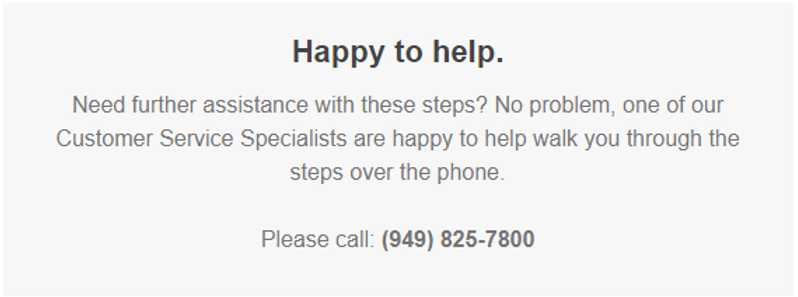Getting Started with Instagram
Congratulations on taking the steps to expand your business’s reach on social media!
In order for us to proceed with your Social Profile Setup, we’ll need you to perform a few initial steps to grant us administrator privileges, so that we can proceed to customize your profile. If you are new to Instagram, please begin with Creating an Account below. If you already have an Instagram account, please skip to the following section Convert to a Business Account.
How do I create an Instagram Account?
To create an Instagram Account from the app:
- Visit the App Store (iPhone) or Google Play Store (Android).
- Once the app is installed, tap to open it.
- Tap Sign Up With Email or Phone Number (Android) or Create New Account (iPhone), then enter your email address or phone number (which will require a confirmation code) and tap Next. You can also tap Log in with Facebook to sign up with your Facebook account.
- If you register with your email or phone number, create a username and password, fill out your profile info and then tap Done. If you register with Facebook, you’ll be prompted to log into your Facebook account if you’re currently logged out.
To create an Instagram account from a computer:
- Go to instagram.com.
- Enter your email address, create a username and password or click Log in with Facebook to sign up with your Facebook account.
- If you register with an email, click Sign up. If you register with Facebook, you’ll be prompted to log into your Facebook account if you’re currently logged out.
How do I set up an Instagram Business Account?
On Instagram, you can convert your account to a business account to get access to features to help establish a business presence and achieve business goals.
To switch your profile to a business account:
- Go to your profile and tap
- Tap Settings
- Tap Account.
- Tap Switch to Business Account.
- We recommend that you connect your business account to a Facebook Page that is associated with your business. This will make it easier to use all of the features available for businesses. At this time, only one Facebook Page can be connected to your business account.
- Add details such as your business or accounts’ category and contact information.
- Tap Done.
With a business account, you’ll get access to business features and Instagram Insights. These tools can help you better understand who is engaging with your business on Instagram. You can also adjust the privacy of your profile in your Settings at any time.